Webinar: CSRD, How to start? | Watch our on demand webinar
Download

How can we help you?
Do you have a question? On this page we are happy to help you on your way. Watch our help videos or go directly to the FAQ via the buttons below:
Join our webinar
Would you like to learn more about the customer portal? Or do you have a specific question about using it? Then join our webinar where we will walk you through it together and provide you with tips.
Milgro's online portal tips & tricks
Do you need help using the portal? Watch our instruction video with useful tips and tricks here.
Having difficulty logging in?
Watch this help video.
How does the chat work?
Milgro will be using a chat from March 13, with which we can provide you with a faster and more effective service. The chat will help you answer your questions. This video shows you step by step how the chat works.
Currently, the chatbot is only in Dutch. We are working on an English version of the chatbot.
You will find your order number in the customer portal. For certain orders you have also received the order number by e-mail. The title of the e-mail is: ''Order Confirmation Portal Call'' + your order number. The number starts with the letter S and then has another letter and eight digits.
The order number of empties that are regularly carried out according to a fixed schedule (your subscriptions) can be found in the customer portal. You will also receive an e-mail containing the order number for the orders that you call yourself.
You cannot place an order via the chat. The chat is there to help you with questions about orders. You can place an order in the customer portal. Can't log in? Watch the instructional video above.
Due to technical reasons, you may receive an error message. Then try to refresh the chat. Doesn't this help? Please contact us at service@milgro.nl.
Yes, we handle your data with care and do not share it with third parties.
FAQ Dashboard
Your Milgro dashboard provides direct insight into how your company is doing. You can click directly from Milgro's online portal to your dashboard. To ask? Below you will find the answers to the most frequently asked questions.
You can log in via Milgro online portal. When you are logged in, you will see the 'Dashboard' button. Don't see this button? Please contact your CEO or Waste Engineer or send an email to support@milgro.nl
In the dashboard you will find three buttons: 'Optimize', 'Valuate' and 'Impact'. These buttons mean the following:
- Optimize: Here you will find the KPIs that Milgro is optimizing together with you.
- Value: Here you will find all results.
- Impact: Here you will find the results on ecology.
The reports that fall under the three buttons will be expanded in the near future.
The separation percentage is the percentage of separated waste compared to the total amount of waste. The correct separation of waste makes recycling or reuse possible. The stated target has been established as a KPI in the collaboration with Milgro.
You can easily export data from reports by following these steps:
Go to the three dots at the top right of the report
Click on 'Export data'
Select an option
Export the data
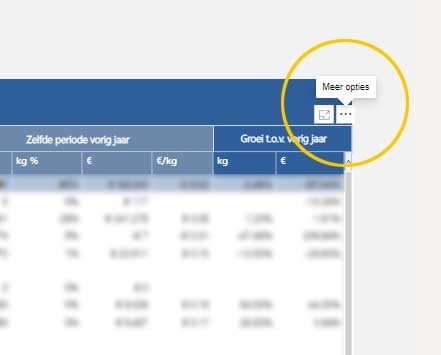
You can view graphs on a quarterly or annual basis in one overview. To do this, follow these steps:
Go to the arrow right above the chart
Click the up arrow to go up one level or click the down arrow to go down one level.
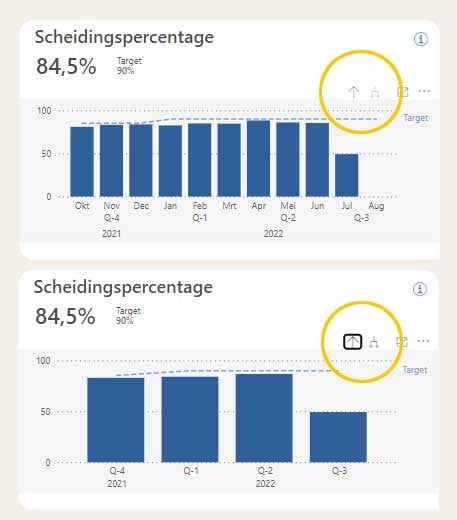
With one click, you can select multiple categories in a chart. You do this by holding down the 'Ctrl' button.
If you are unable to view your locations, it may be due to the way your company structure is set up in our data system. Consult with your CEO or Waste Engineer what the best structure is to adjust this.
You can compare locations by clicking the 'compare locations' button at the top of the menu. This will take you to a page where you can compare your locations.
If you do not recognize some waste streams, this may be due to the name from our data system. If you have any questions about this, please contact your CEO or Waste Engineer.
Your data only becomes final once it has been invoiced to you by Milgro. To give you insight into the data that have not yet been invoiced, we add this information (uninvoiced data) to the graphs within Valuate. As soon as actual data becomes available from the processing party, the data is finalised and included in all other reports.
CO2-eq is the measure of how much a given amount of greenhouse gas contributes to global warming, using an equivalent concentration of CO2.
In Milgro's CO2-eq reports, the greenhouse gases that arise from waste are modeled on the basis of a full life cycle analysis (LCA). Four phases are distinguished: production (material extraction and production), transport (to the processor of the waste), processing (processing or incineration) and recycling (feedback loop). Want to know more about LCA? Read this blog.
A life cycle assessment or Life Cycle Assessment (LCA) measures in a quantifiable way the environmental impact of a product during all life phases of this product. Four phases are distinguished: production (material extraction and production), transport (to the processor of the waste), processing (processing or incineration) and recycling (feedback loop). In Milgro's CO2-eq reports, the greenhouse gases that arise from waste are modeled on the basis of a full life cycle analysis (LCA). Want to know more about LCA? Read this blog.
From now on, it is possible to analyse and compare waste streams in even more detail between different locations. Under valuate, go to the waste stream selection chart and here you select the stream you want to analyse. Then click on the analyse waste stream button and on a new page we show you an extensive overview with in-depth information.
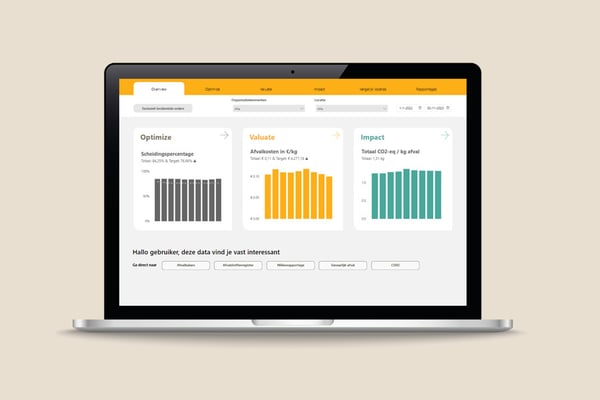
Do you have a tip for our dashboard?
Are you missing something on your dashboard or do you have a tip? We'd love to hear from you. The best tips are rewarded with a small gift.
Tips can be sent to dashboard@milgro.nl
Not finding what you're looking for?
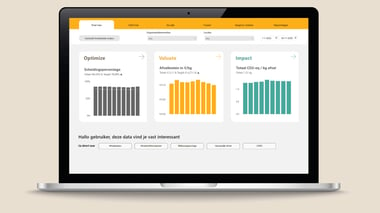
Question about the dashboard?
Do you have a question or tip about the dashboard? Send an email to dashboard@milgro.nl

Send an email
Send an email via our customer portal. If this doesn't work for you, you can reach us via service@milgro.nl










